Thousands of companies and associations now operate in digital technology, each of them in need of the well-defined logo identity. However, not always the budget available allows you to contact professionals for the creation of logos. In this case, the network comes to the rescue and offers many sites to make free online logos.
So this time we will introduce DesignEvo that can help you make professional logos for free from your PC without having to have the computer or graphics skills. Even the amateurs can easily create a logo for their homepages, business cards, social media and brands in minutes.
How to use DesignEvo?
DesignEvo is a tool that can be used without registration, but if you register for an account, you will be able to save the created logo for editing later.
After completing registration, you can use the service at any time by entering the address and password from the top page of DesignEvo and logging in.
First, select a logo template. After logging in, click “Make a Free Logo” on the top page to go to the template screen.
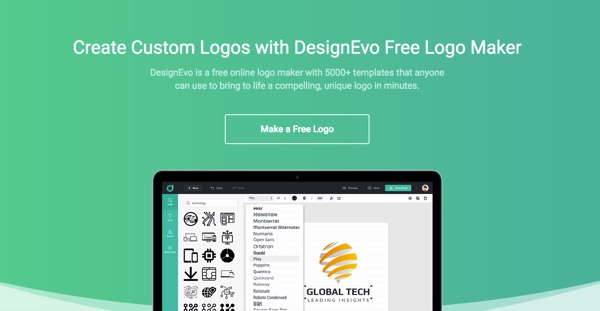
Then select the template from the menu on the left. The number of templates is 6,000 or more. Although it may be possible to find your desired template by opening the category that matches your business or site, there is a search engine that makes it more efficient to search for a template of your choice by entering keywords there.

When you select a template, you will be taken to the editing screen. You can replace the text with your own logo name or slogan and change the font, icon, or shape.
Basically, the template design contains text from the beginning, but you can add another text. When you click “Add company name” or “Add slogan” on the left menu, a new text object is inserted. You just need to click and input your own words. In the editing menu that appears around the selected text, you can change the font type, size, color, spacing, outline and more. There are about 100 kinds of fonts for choice add icons and shapes.
It is also possible to add originality by adding new icons and shapes to the original design.
Just click on “Icon” and “Shape” tab on the left menu and select the materials of your choice.
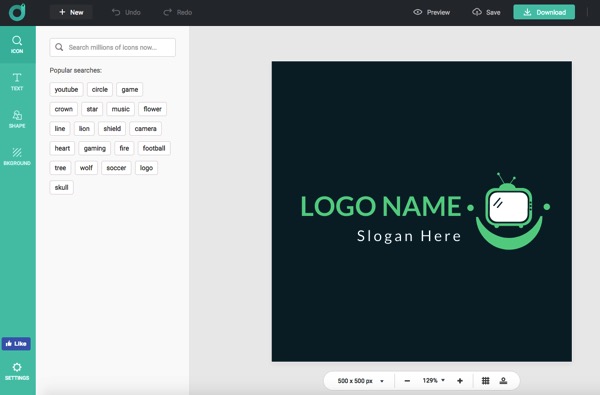
You can search millions of icons by entering keywords in the search box. When you find a favorite, click on it to add into your logo.
Shapes are selectable for each type such as Badge, Line, Symbol, and Banner, so you do not need to search by keywords.
If you want to make a simple logo consisting only of text, you can delete other additional elements. Each element on the editing screen can be deleted by pressing the Delete key or Backspace key on the keyboard.
To change the position of elements on the logo, click each one on the editing screen and move it to an arbitrary position with the mouse or keyboard arrow keys.
The created logo can be downloaded from “Download” on the upper right of the screen to your terminal. It only takes you about a few minutes when the workload is done.
When using the logo created with DesignEvo for free, it is necessary to give credit to them in a specified manner. If you have a social media account, share DesignEvo with that account. If you do not have a social media account to share, you can paste the DesignEvo link on the appropriate page of your website or blog.
However, DesignEvo also offers paid package starting from a small amount of $19.99. The payment is not monthly or yearly but a one time charge.
Here are the merits of the paid plan:
No need to give credit
The maximum resolution will be 5000 x 5000 px
Downloadable images with transparent background
With lifelong support
The logo can be printed at high resolution on business cards, envelopes, T-shirts, etc.
Downloadable with Vector PDF and SVG file (PLUS plan only)
Trademark registration right (PLUS plan only)
For those who need a logo urgently for their business or site, DesignEvo offers an exclusive coupon code for you. Just enter the code: techfire on the checkout page and you can download a free premium logo.
Summary
The logo has a signboard role in business. However, sometimes it costs a lot of money when outsourcing. Those who have troubles such as no budget, no self-made skills at all, please try using DesignEvo once.