The iOS 11 Update from Apple has packed some new features and tweaks which the iPhone users will definitely love. The all new control center 11, the dock customization, new set of icons and all other styles make the iOS 11 a great Update.
But, a question that comes to our mind, especially for users who love to sideload third-party apps on their iPhones, is it compatible with iOS 11? so, we have tested this on iOS 11 and sadly it isn’t compatible with iOS 11.
When we used iOS 10 we have simply sideloaded any third-party apps using the Cydia Impactor but in iOS 11 this is not the case, this process is incompatible with iOS 11.
It showed a warning that popped up on my screen was “lockdown error 52”. Cydia Impactor is not only the single utility software that allows you to install modified.IPA file to your iOS device without jailbreak, it remains as the most popular and easiest method.
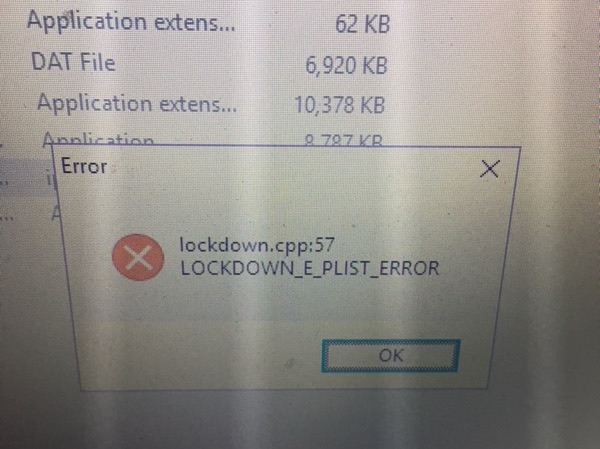
Cydia Impactor also shows this error when sideloading with an iPhone running iOS 11 beta 4. The entire message reads, “lockdown.cpp:57. LOCKDOWN_E_PLIST_ERROR”.
How To Sideload Third-Party Apps On iOS 11:
-
Downgrade Back To iOS 10.3.3:
You can downgrade your iOS to 10.3.3 from iOS11 that is a preferable option: Note that apple may close the signing for the download grade to 10.3.3 so make sure you do it fast if you choose this option for yourself.
- iOS 11 is not very stable at this moment. Sure, it’s far better than the initial developer beta, but there are still tons of bugs in this firmware.
- Both iOS 11 and 10.3.3 don’t have a jailbreak tool yet. Which means, either way, you won’t have anything to lose in term of compatibility.
- You can upgrade to iOS 11 at any given time or when Cydia Impactor is updated to work with the new firmware.
Read More: Top 10 Hidden Features of iOS 11 That You Don’t Know
-
AppValley:

It is as same as using Cydia Impactor on iOS, AppValley lets you install ++ and tweaked apps on your iPhone or iPad (no jailbreak required).
The upside of this app is that you can install it directly on your iOS device. Click here to visit the page and tap on “Install AppValley.” If this app got revoked (showing unable to download the app), you can try a similar site such as IPASigner.io.
-
Xcode + iOS App Signer:

You can get the complete solution And tutorial on how you can use Xcode and iOS Signer to sideload apps. You can follow Here, (/u/andrew1606) recently shared his solution to this problem. It’s relatively easy but required users to have a macOS computer.
Read More: How To Jailbreak iOS 11: Quickest Jailbreak Method
So what’s your thought on this guys? do share your thoughts in the comment box below. Thanks for reading our article and we hope you have a great day.
Source: osxdaily